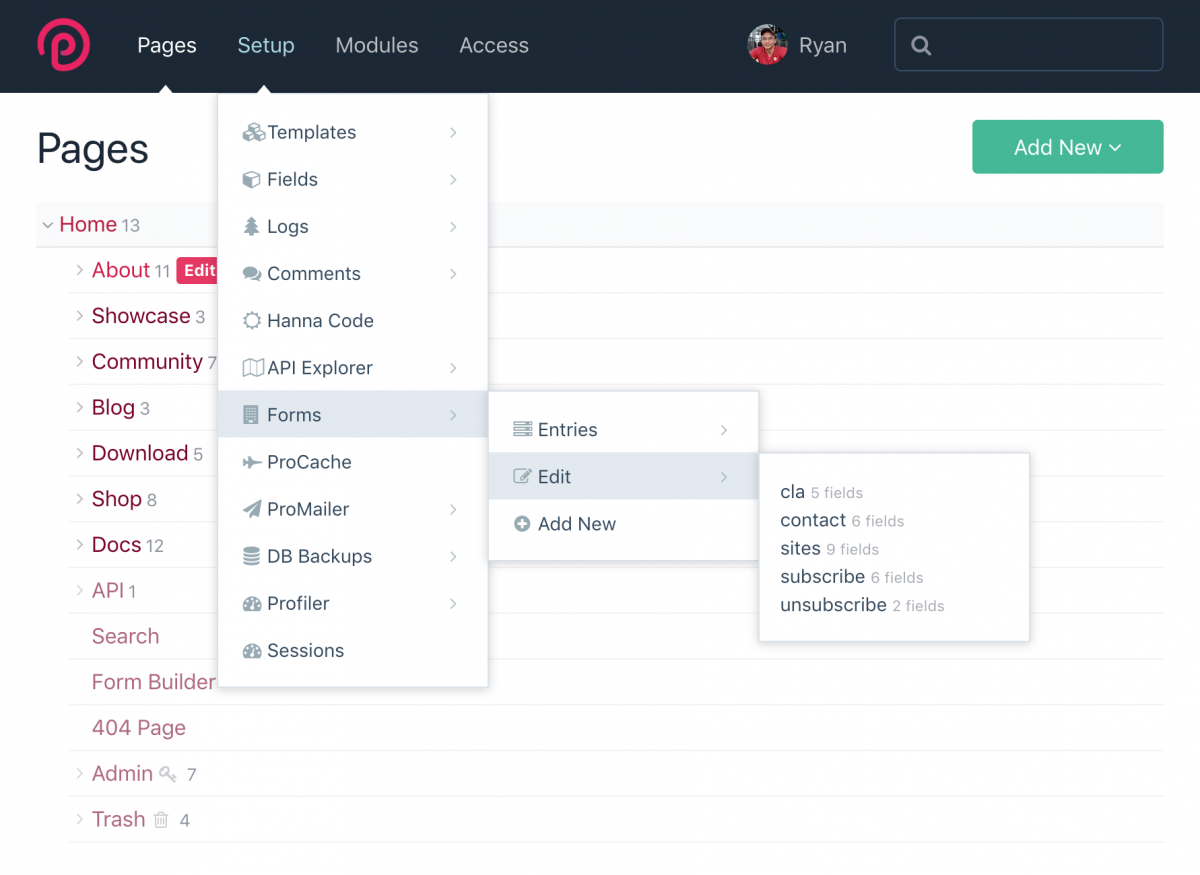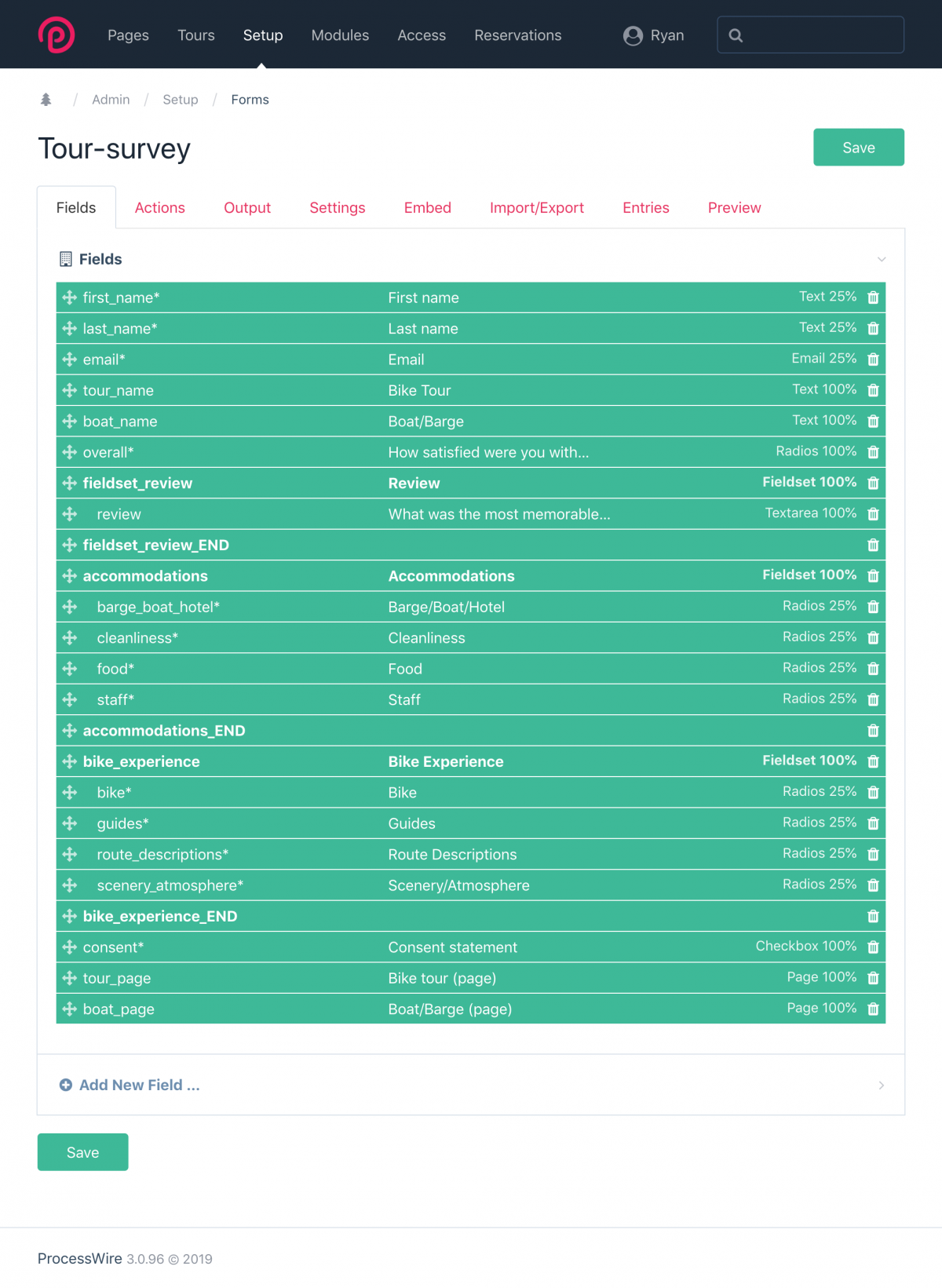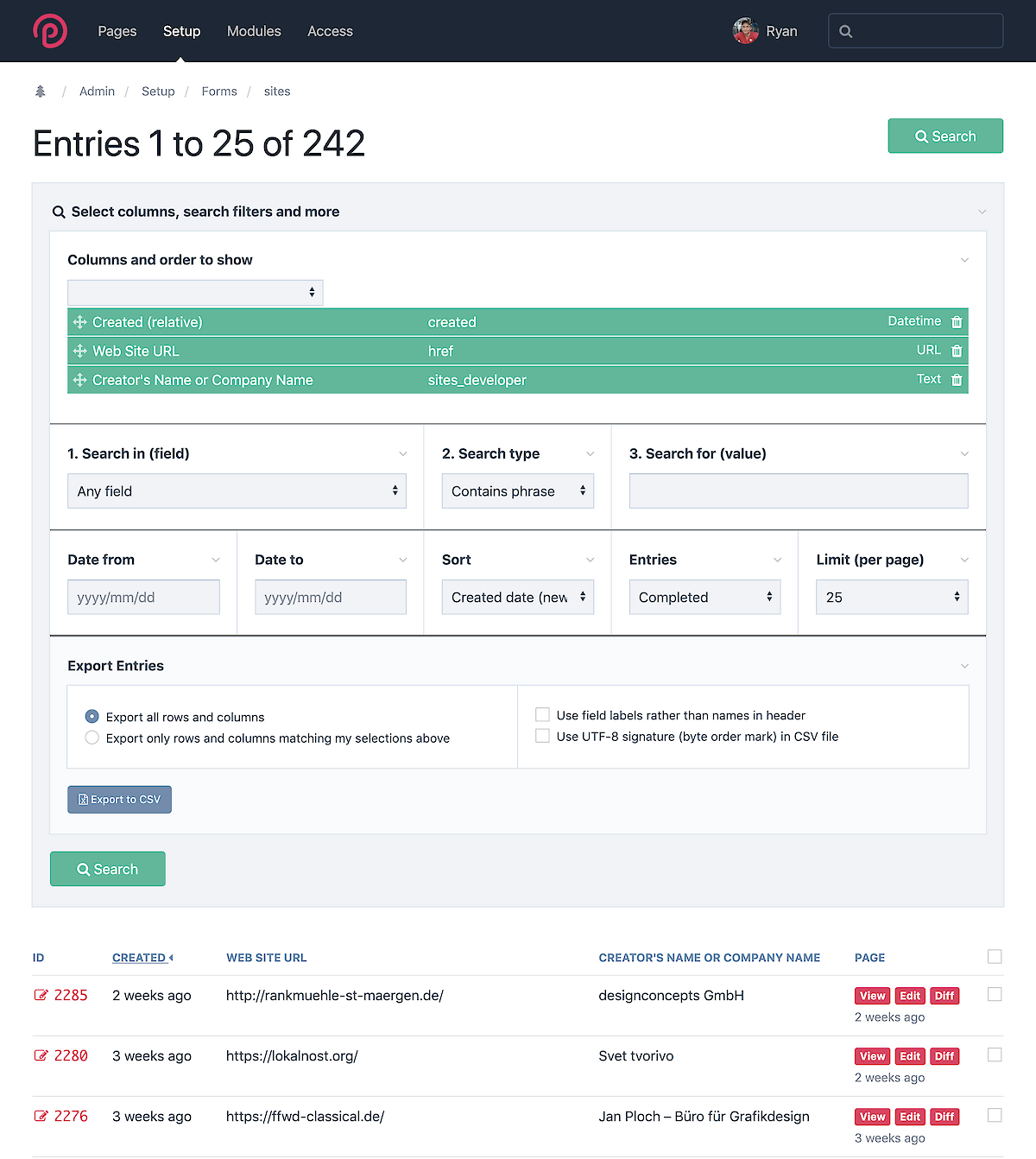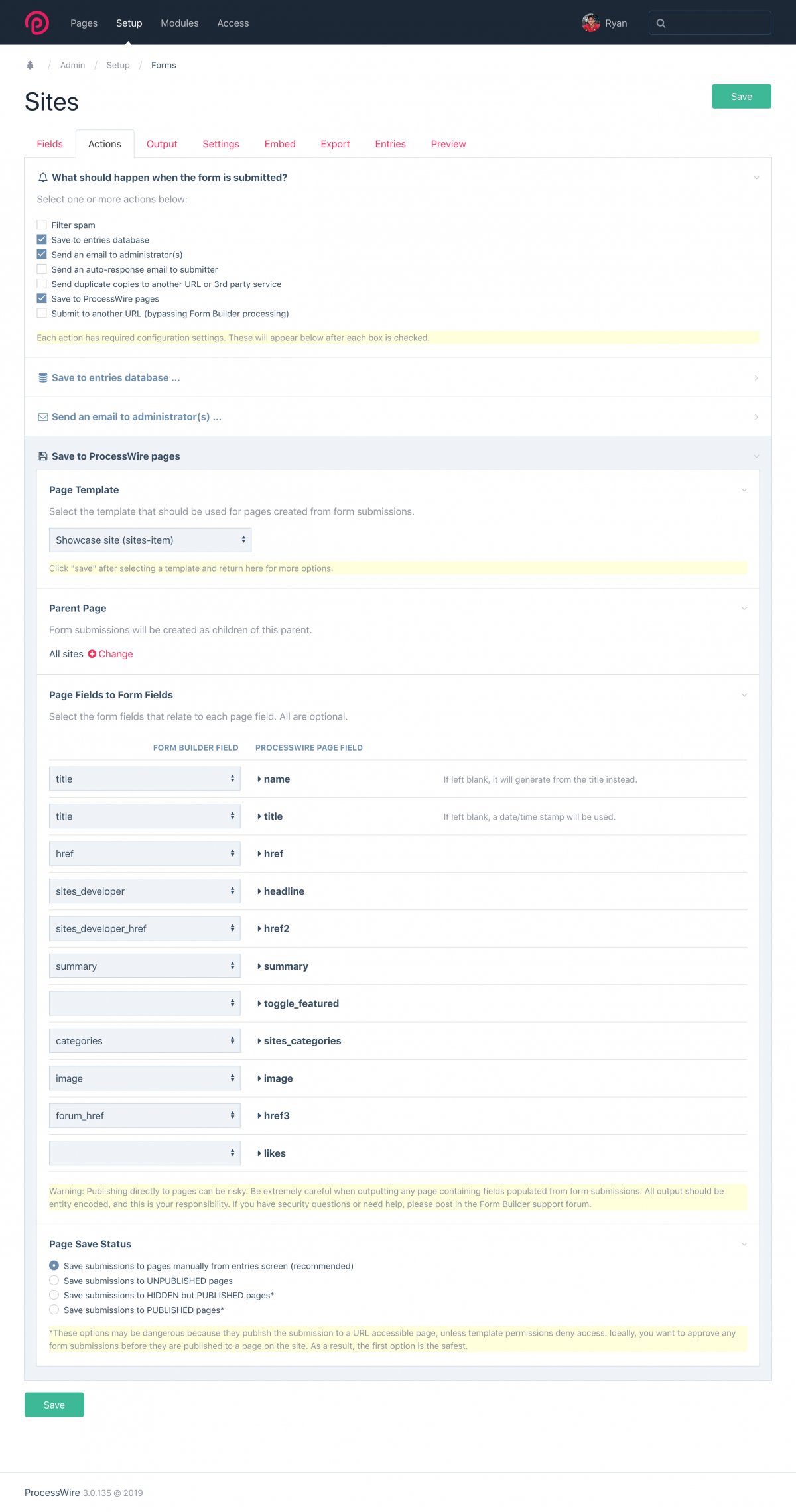Whether you need a large registration form or just a simple contact form, ProcessWire Form Builder helps you get the job done quickly and easily. It’s the ultimate tool for building and processing forms in ProcessWire.
Building forms used to be time consuming and frustrating, but Form Builder makes it a simple pleasure. It will literally save you hours, and potentially days, of time.
EASY. Building front-end forms on your website has never been so simple. ProcessWire Form Builder lets you create, edit and publish forms with no development necessary. The goal was to create a system where you could discover a need for a form and have it running, and ready to take input, in as little as 5 minutes.
POWERFUL. When it comes to long forms or complex needs, ProcessWire Form Builder has you covered. Advanced input capabilities like asmSelect, file and image fields, date pickers, and variable width fields and fieldsets are easily accessible in Form Builder. Form Builder can also export spreadsheets of your form results, send admin and auto-response emails, process single or recurring credit card payments via Stripe Elements, process credit cards with 3D Secure support via Stripe Checkout, cross-post to 3rd party services like SalesForce and Google Sheets, and more.
FLEXIBLE. Form Builder supports multiple output and embed methods, giving you lots of flexibility for how you want to integrate FormBuilder forms into your website. Form Builder's default output and embed methods work anywhere and require no work on your part. If and when you want it to output markup specific to an existing framework, it comes with built in markup support for Uikit, Bootstrap, and more, plus the ability to extend it for any framework.
Features
General Features
- Create and publish forms with no programming necessary.
- Create as many forms (with as many fields) as you want.
- Saves entries to a local database, send emails, create ProcessWire pages, cross-post results to 3rd party services, save to Google Sheets, send an auto-responder, or any combination of these.
- Insert a form on any page in your site just by typing its name in the text.
- Built-in access control for submitting forms, editing forms and viewing entries.
- Control over markup and output with frameworks including ProcessWire Basic, Bootstrap, Uikit, and more, plus the ability to add your own framework.
- Built-in support for processing credit card payments with the Stripe Inputfield (supports single & recurring payments) or Stripe Processor (supports SCA / 3D Secure).
- Automatically save forms in progress and send reminder emails (via the included FormBuilderProcessorAutoSaver module).
- For those that want it, ProcessWire comes with a plethora of hooks, enabling you to hook into and optionally modify just about any part of the form rendering or submission process.
Input Types
From the get-go, Form Builder supports sixteen different input types. Here are a few examples:
- AsmSelect (multiple selection)
- Checkboxes (single and multiple)
- Date and date+time with optional date/time picker
- Email and URL
- Fieldsets and nested fieldsets
- Files (including images)
- Float and integer
- Hidden
- Selectable pages / page references
- Radio buttons
- Select and select multiple
- Text and textarea (naturally)
- Credit card input (via Stripe Elements)
- Combo field inputs (via ProFields)
In addition, you can add any number of additional input types by installing more input field plugins in your ProcessWire installation. FormBuilder supports any Inputfield module (plugin) that is is not dependent upon a Fieldtype module.
Field Features
- Drag-and-drop sortable fields
- Ability to duplicate existing fields when creating new fields
- All fields support both labels and extended descriptions
- Column width, enabling you to stack fields horizontally
- Required and optional fields
- Placeholders for text and date fields
- Nestable fieldsets
- Collapsible fields and fieldsets
- Customizable settings per input type
- Live preview built right into the Form Builder editor
- Field dependencies let you control field visibility based on what other fields are populated
- Support for ProFields Combo field
- Support for forms within forms (nested forms)
- Support for paginated forms
Form Submission Features
- Saves entries to a database where they can be browsed and edited
- Browse entries by date range
- Export entries to a CSV spreadsheet file
- Create ProcessWire pages from submitted entries
- Email form submissions to one or more people
- Send an auto-responder
- Conditionally email form submission to different people based on field values
- Cross-post form submissions to 3rd party services (like Salesforce)
- Save form submissions to Google Sheets (requires some configuration with Google, instructions are provided)
- Add additional fields, remove or rename fields on-the-fly as they are submitted to a 3rd party service
- Option to submit to your own handler (like if you want to use Form Builder to create advanced search forms in your site)
- Display a success message, redirect to another URL or pull text from another page to display after form submission
Spam Filtering Features
- Configurable spam trigger words filtering
- Akismet support for service-based spam filtering
- Support for a user-defined honeypot field to keep out automated spam submissions
- Support for a user-defined turing test, where a user must answer a question correctly before the submission will be accepted
- CSRF and session key support ensures form submission are only accepted from the person the form was delivered to
- An option to render forms in a non-indexed iframe, which is highly effective in preventing spam
Form Embedding Methods
- Method A: Easy embed method that lets you copy and paste a tag to embed your form right from the page editor (no development required!)
- Method B: Template embed method that lets you render the form by copying and pasting a single line of PHP into your template file.
- Method C: Custom preferred embed method renders the form among your other site markup for more control over style and placement.
- Method D: Like embed method C but also gives you full control over all of the form markup.
Import/Export Features
- Export an entire form definition and import it somewhere else with a simple copy+paste. For example, you could create a form locally, then copy and paste the definition to your live website and have it up-and-running in under a minute.
- Selective field importing, enabling you to import just specific fields, or changes to those fields, from a previously exported form.
- Export form entry results to a CSV file that can be read by your spreadsheet for more detailed analysis, or imported into any number of other tools.
- Form submissions can also be exported to external services at the time they are submitted.
- Ability to export form submissions to ProcessWire pages.
- Ability to save form submissions to Google Sheets.
Theme and Framework Features
- Built-in output framework support for ProcessWire Basic (works anywhere), Bootstrap, Uikit, and more, plus the ability to add your own.
- Add your own framework, or output using your own custom markup!
- Comprehensive structured markup that can be adjusted to fit nearly any style.
- By default, forms are responsive and adapt to screen or container width.
- Ability to specify the viewport width (in pixels) at which multi-column forms should collapse to single-column forms.
Entries Features
- Find, filter and sort entries by fields or date
- Send entries to ProcessWire pages
- Browse and optionally export entries by date range
- Full control over what fields appear in the entry list view
- Make edits to existing entries
- Pagination of entries to ensure scalability
- Option to save entries to Google Sheets
Purchasing Form Builder
What’s Included
- Use of Form Builder on your website for as long as you want (including related development/staging sites, if applicable)
- 1-year of free upgrades
- 1-year of VIP support
- 1-year of membership to the ProcessWire Form Builder forum with VIP access
- Instant electronic delivery of the Form Builder application and key (start using it right away)
- With FormBuilder dev and agency editions, you can optionally renew support and upgrades for additional years at a minimal fee
Requirements
- The latest Form Builder version requires ProcessWire 3.0.164 or newer.
- We also maintain Form Builder versions for older version of ProcessWire. All versions are available to the purchaser.
Purchase Options
- Single: may be used on 1 website (accompanying dev/staging sites also okay).
- Professional: may be used on 3 different websites.
- Developer: for a single web developer. No limits on number of installations.
- Agency/firm: for multiple web developers (agency/firm). No limits on number of installations.
- You may pay by VISA, Mastercard, American Express or PayPal through the ProcessWire store.
- Your transaction will be processed instantly and you'll receive a software download link and key. Your forum access will also be upgraded automatically.
Satisfaction Guarantee and Return Policy
We want to make sure that you are happy with Form Builder. If you purchase a copy of Form Builder and find it doesn't meet your needs and you won't be able to use it, you may cancel the order and request a store credit refund within 7 days of your purchase, if you agree to delete all copies you have of the software.
About the Form Builder Project and Author
This Form Builder is developed by Ryan Cramer, lead developer of ProcessWire CMF/CMS. Form Builder was created as a way for users to support the ongoing development of the ProcessWire project as a whole, and I wanted to make sure that it was something really special. By purchasing and using the Form Builder, you are supporting development of not just Form Builder, but ProcessWire as well. Thank you for your interest in and support of ProcessWire. Should you have any questions about Form Builder, please visit the ProcessWire forum or send me a message from the ProcessWire contact form (powered by Form Builder of course!).
Examples
Form Builder Forms at processwire.com
Screenshots
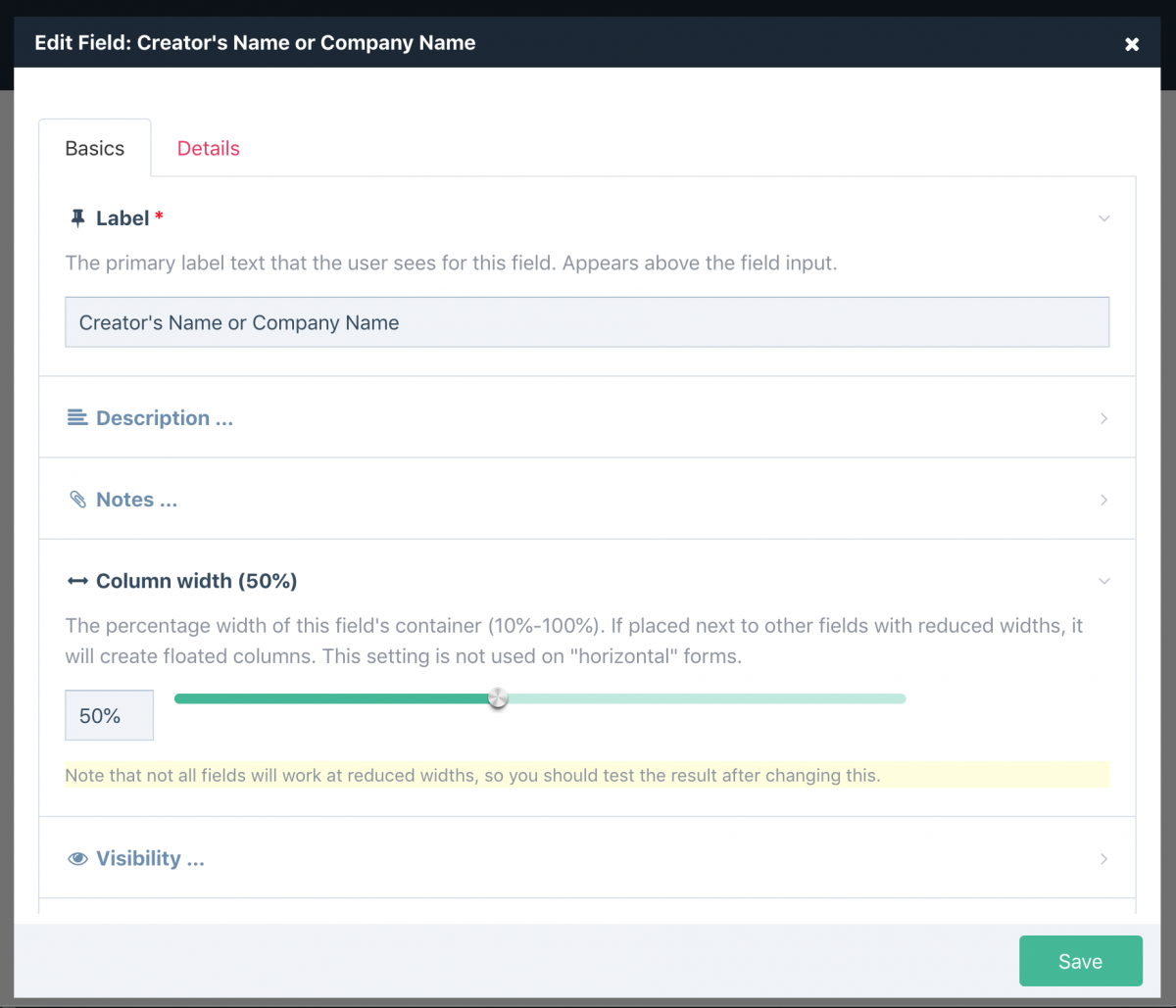
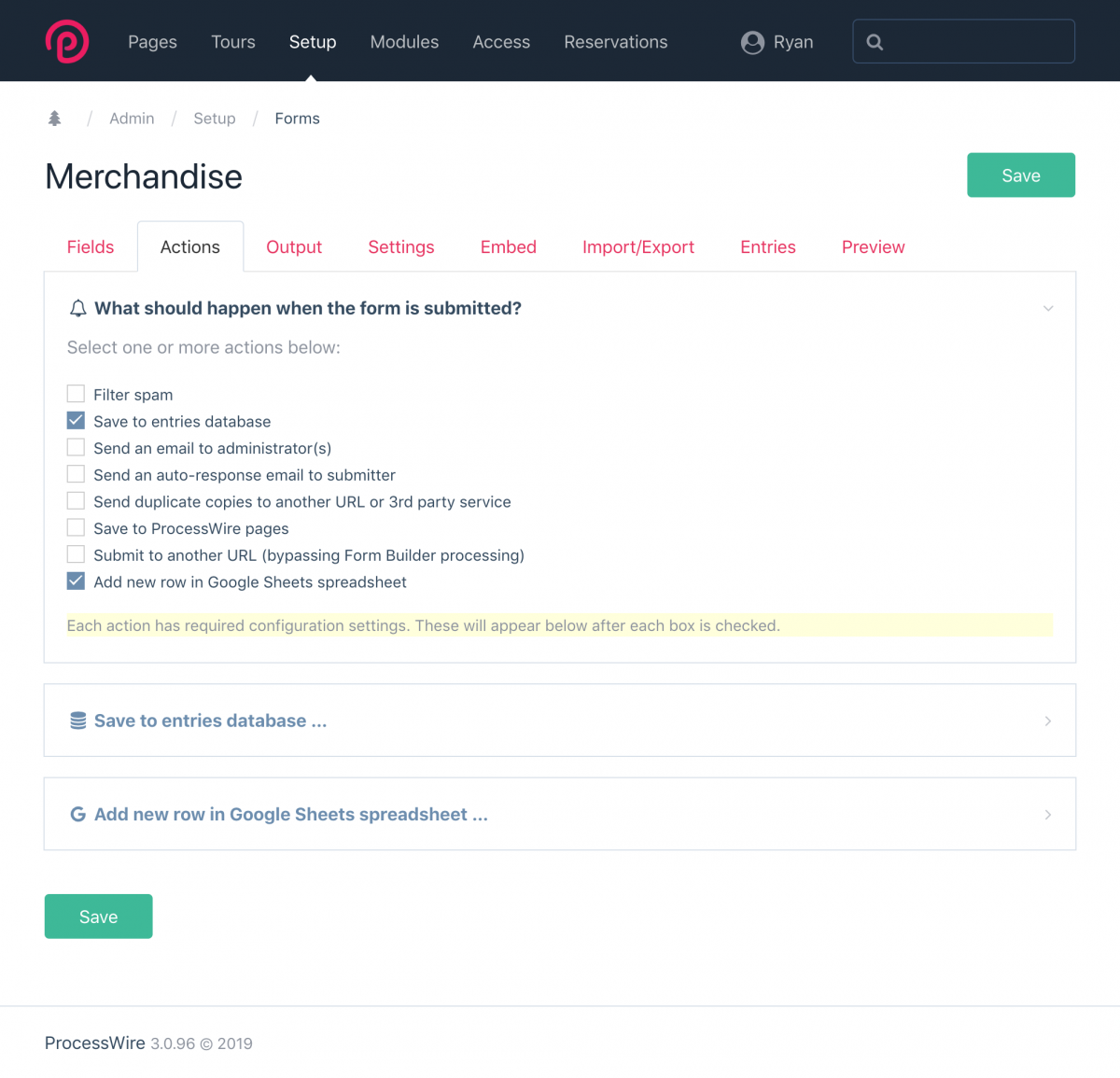
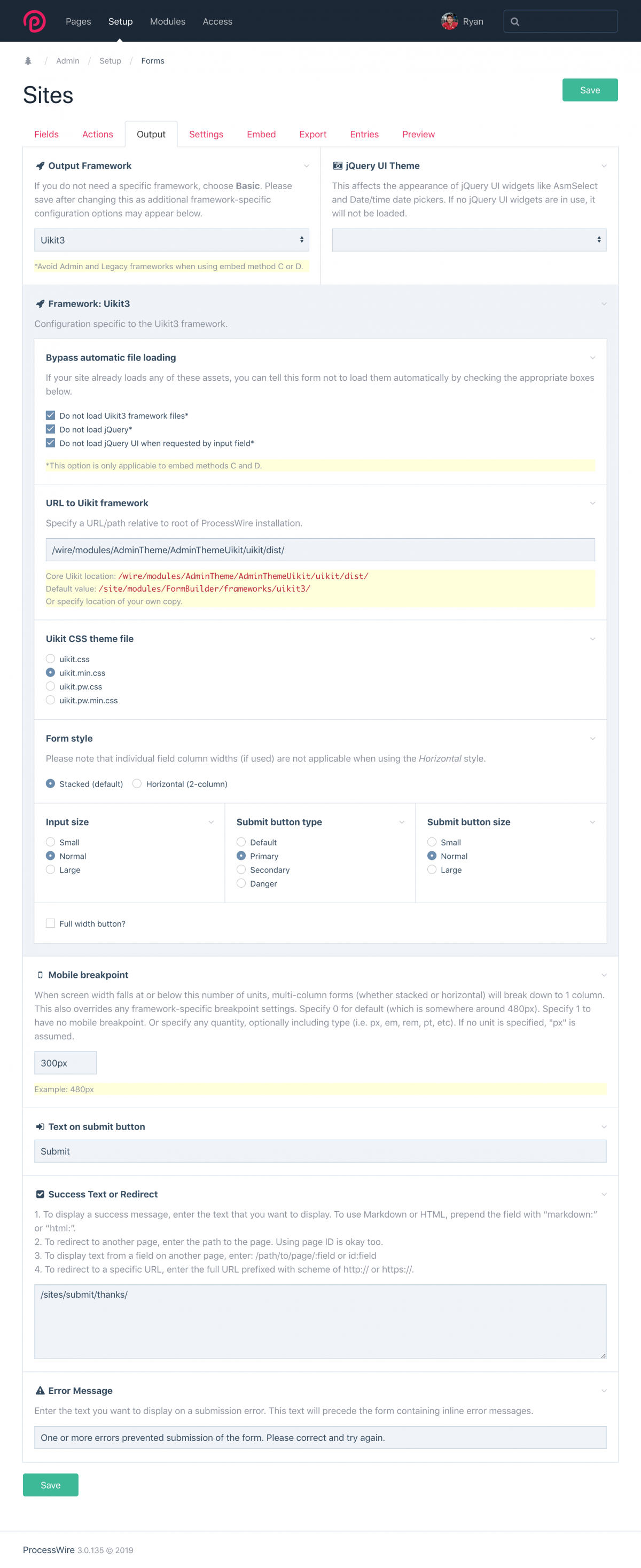

Stripe payments Inputfield for FormBuilder
The InputfieldFormBuilderStripe module provides a Stripe payment solution for ProcessWire FormBuilder, enabling you to collect credit card (and other) payments from Stripe with your form submissions.FormBuilder Hooks
Hooks are an optional way for developers to modify the behavior of FormBuilder. This section include a guide on how to use hooks in FormBuilder, including many examples and a reference/list of available hooks and what they do.