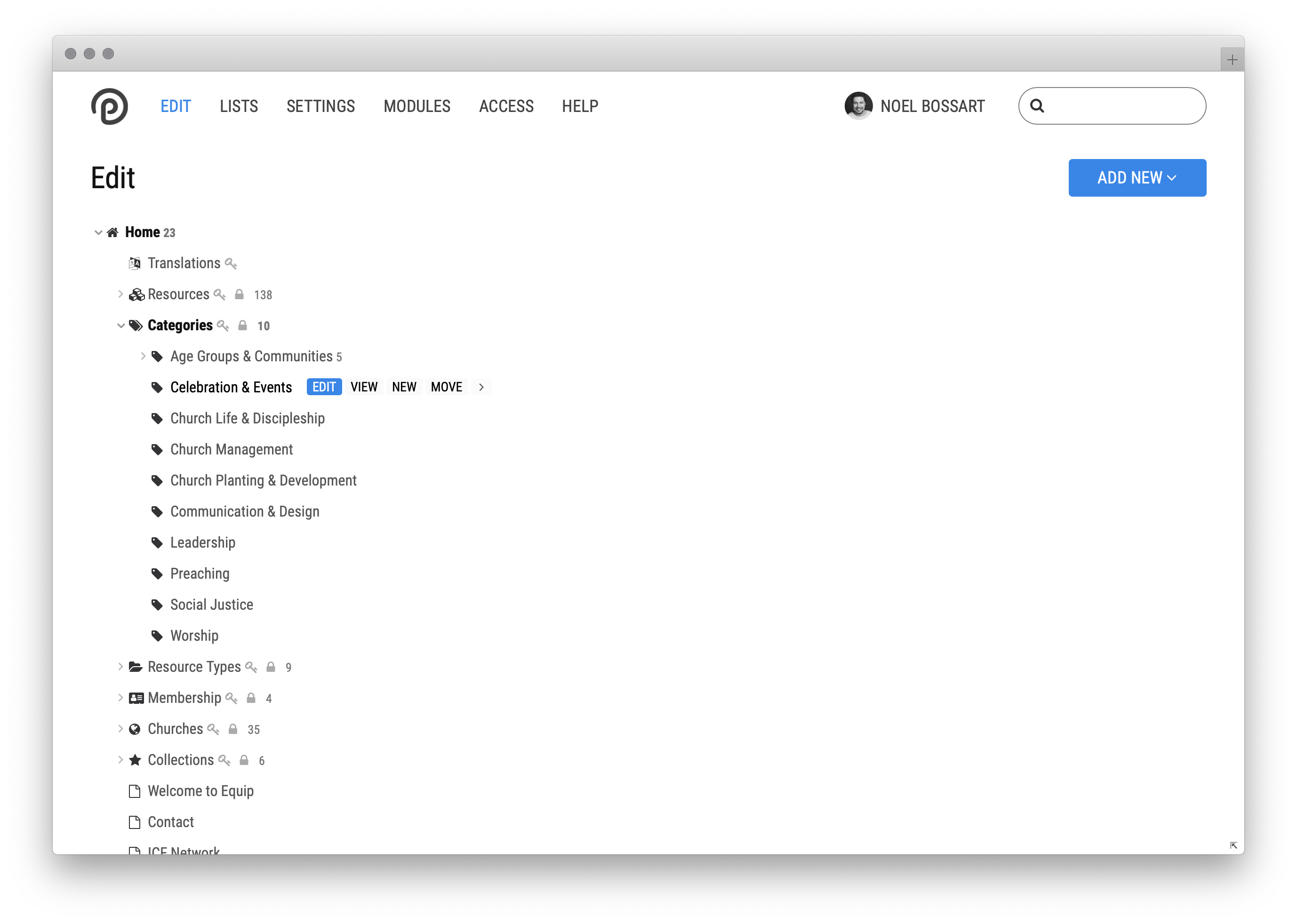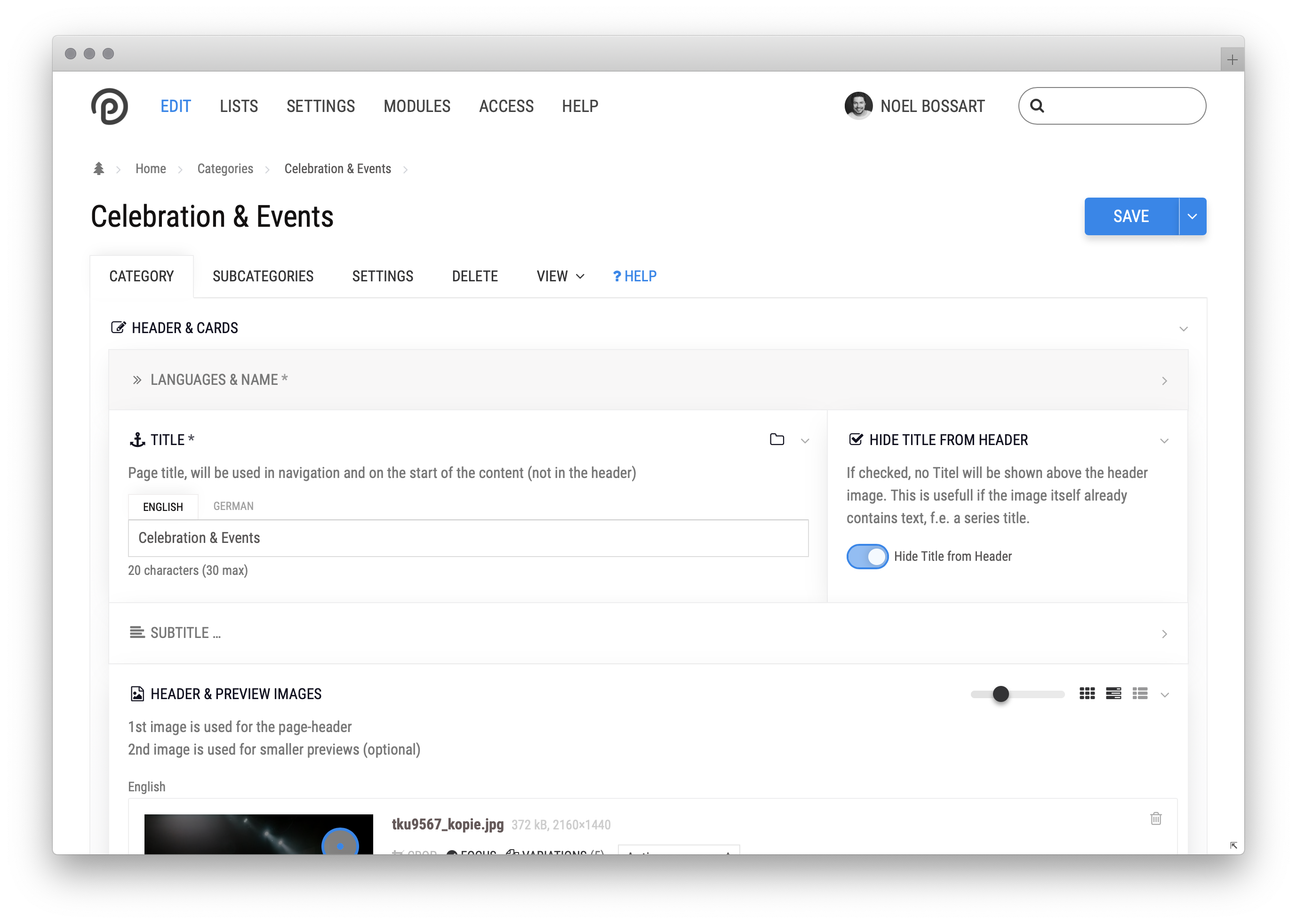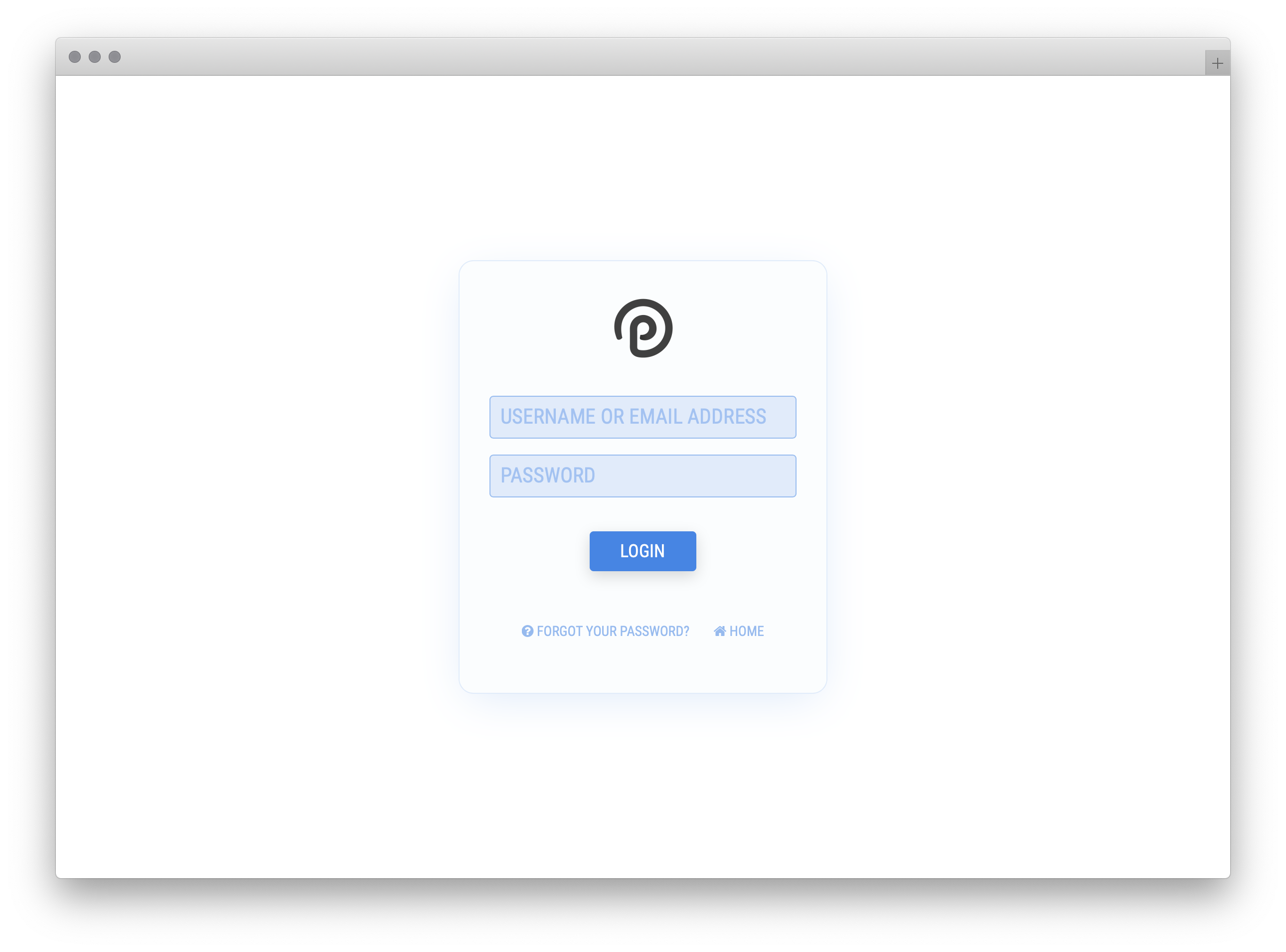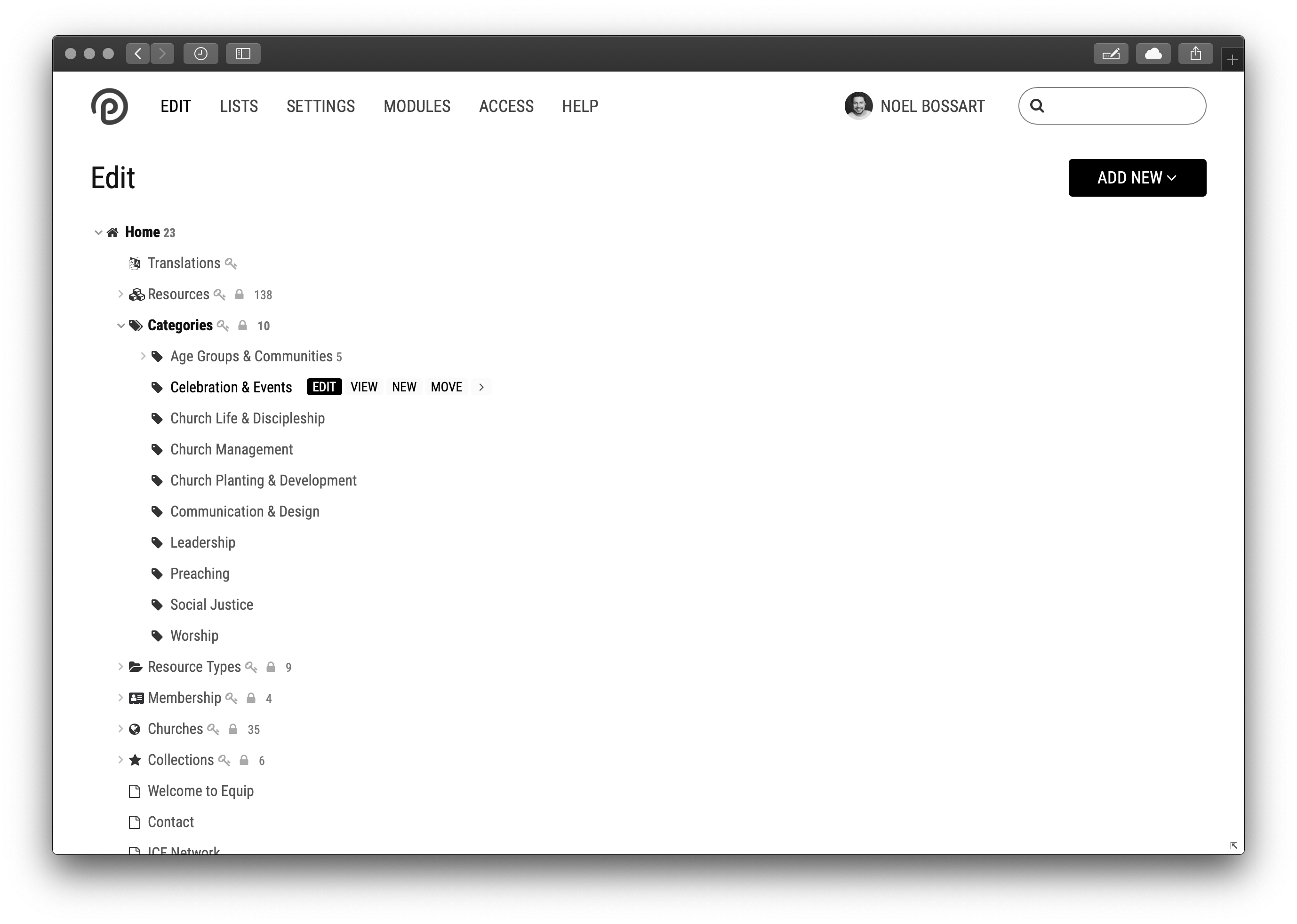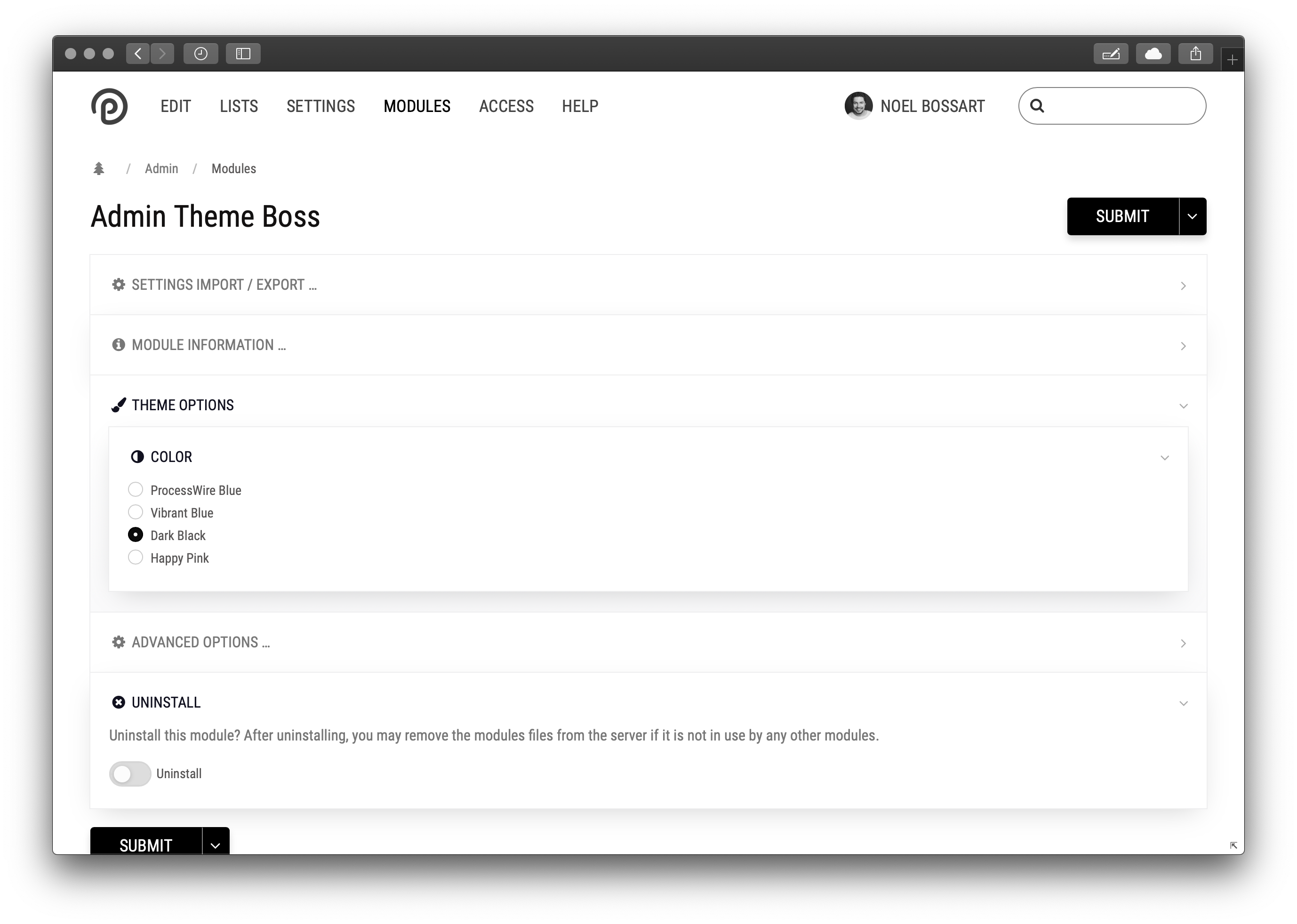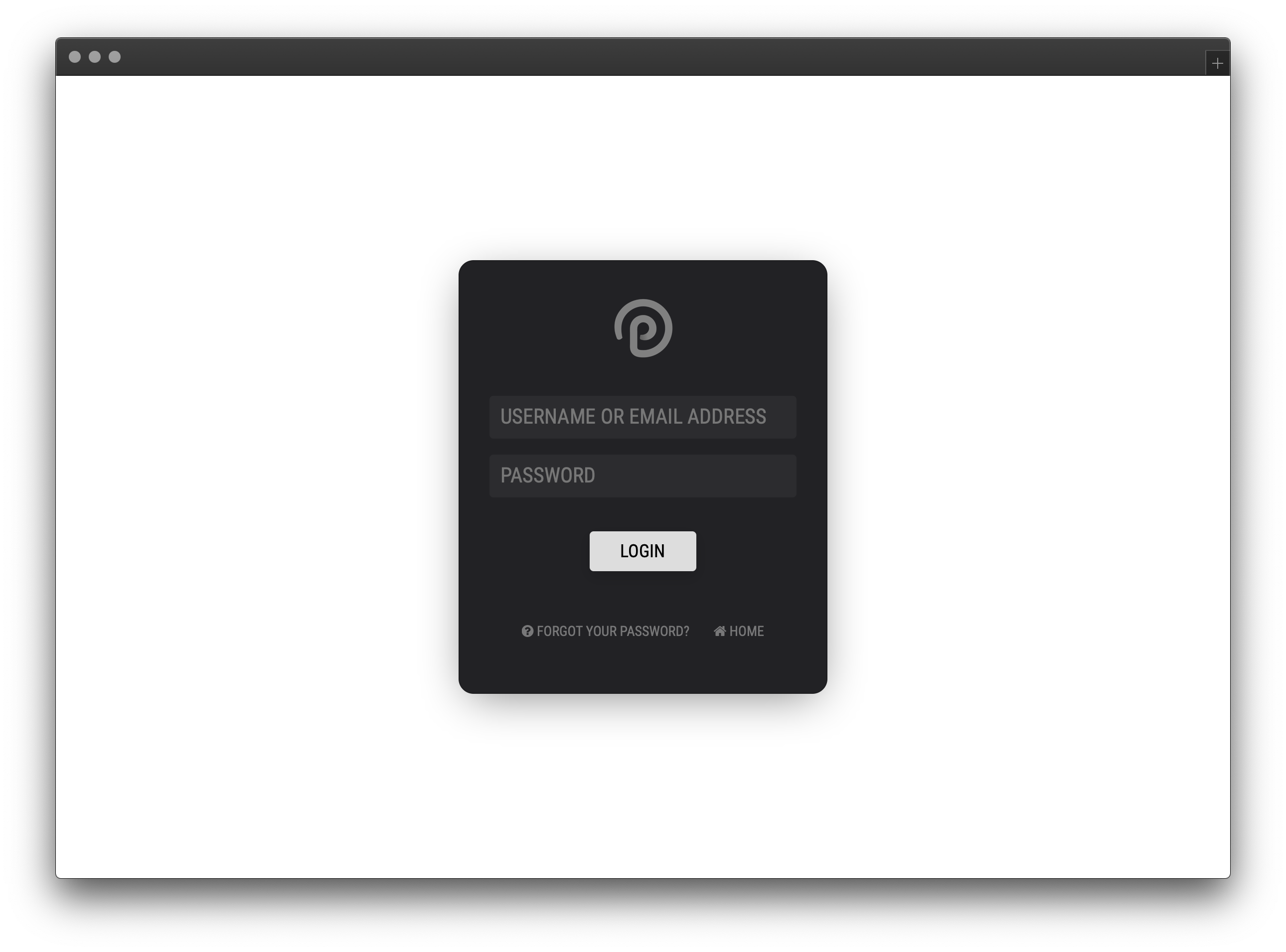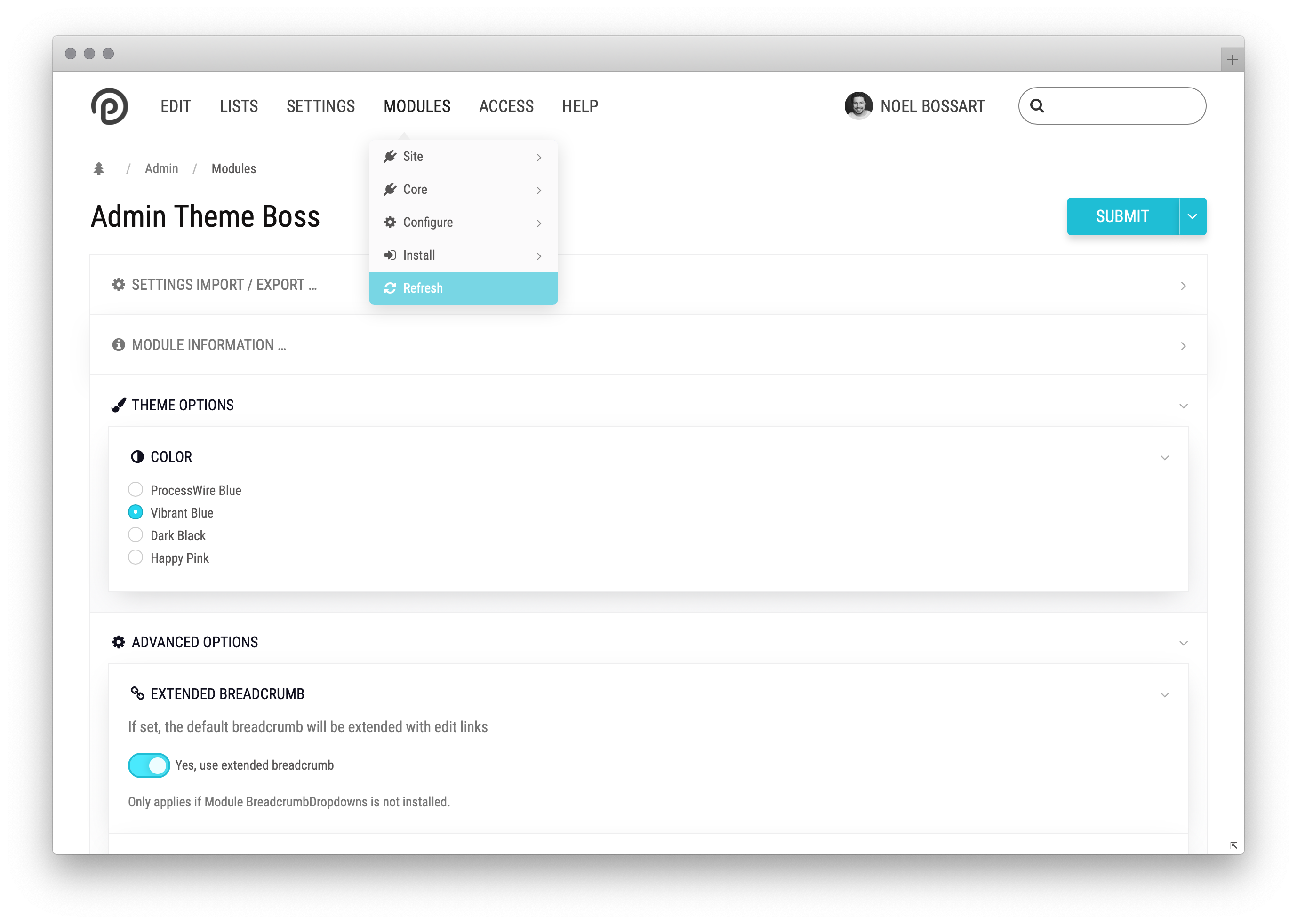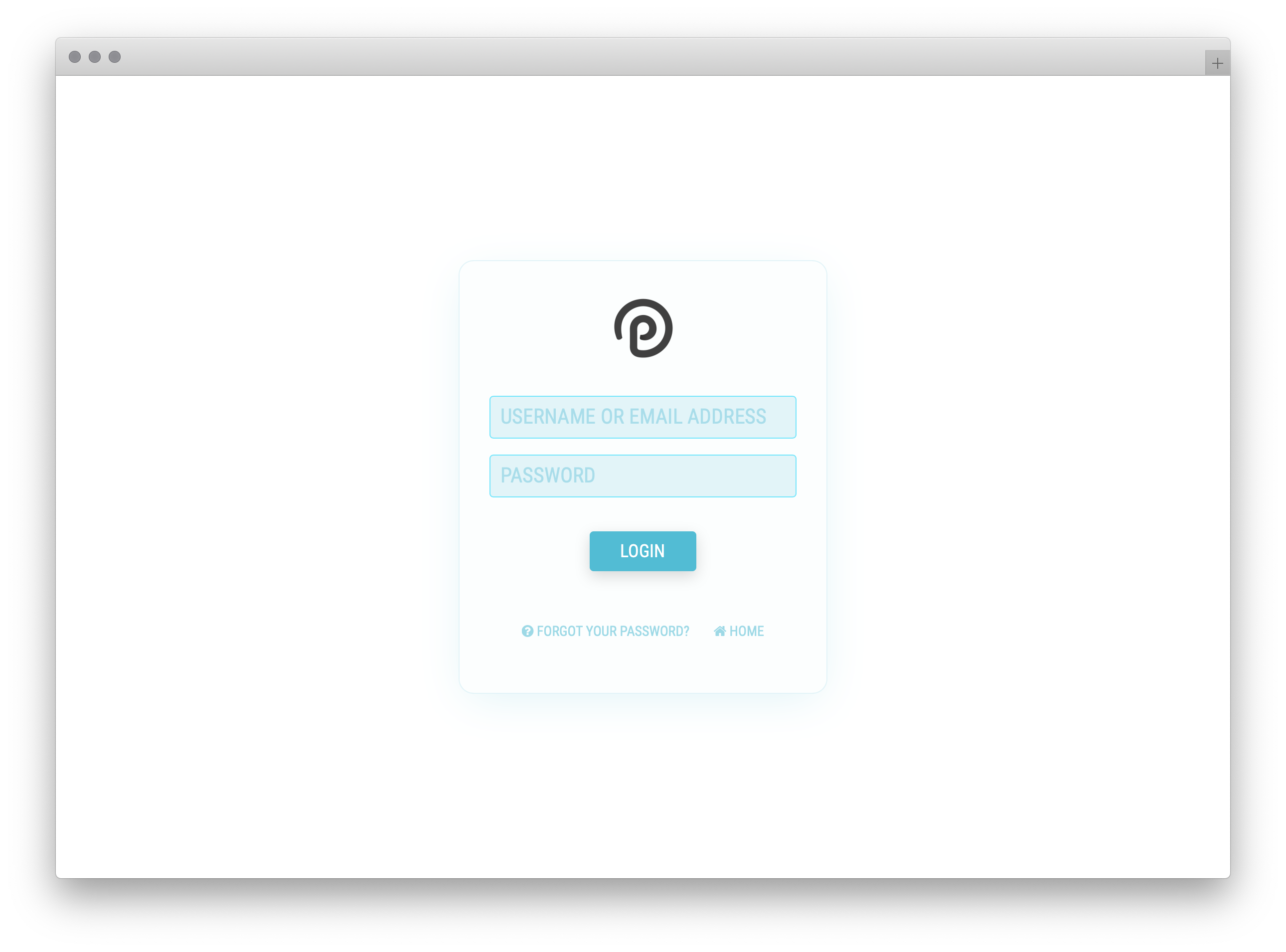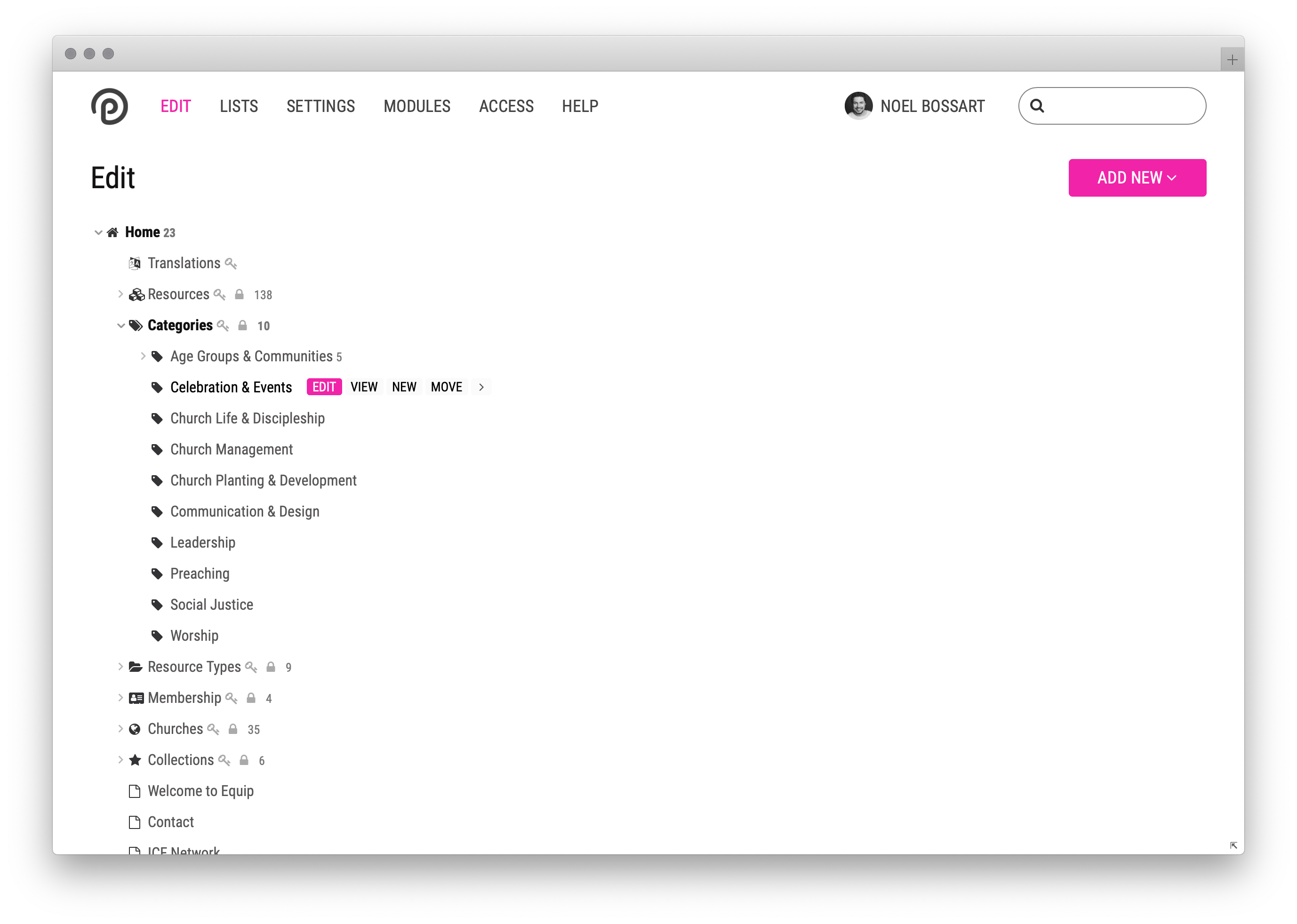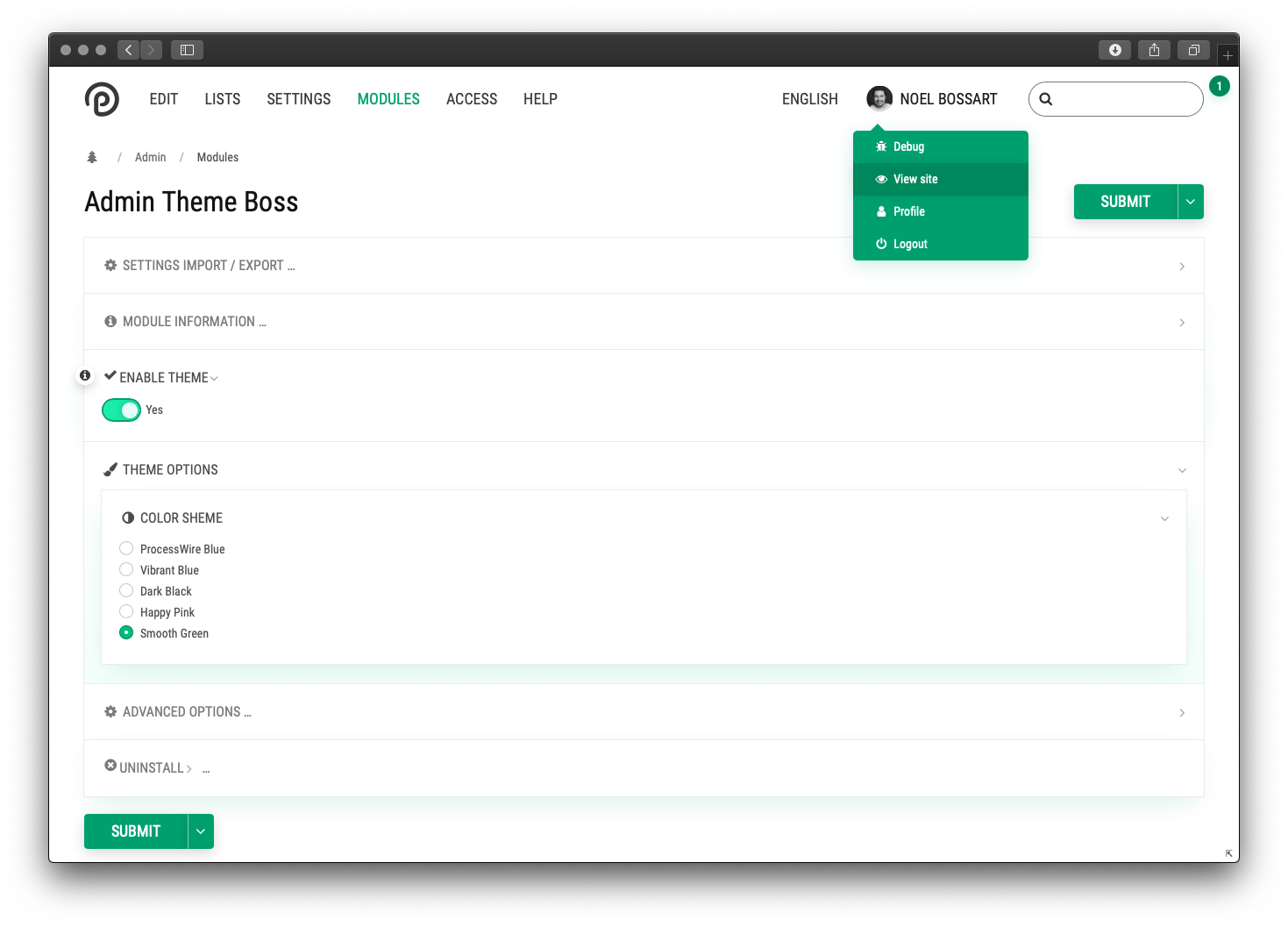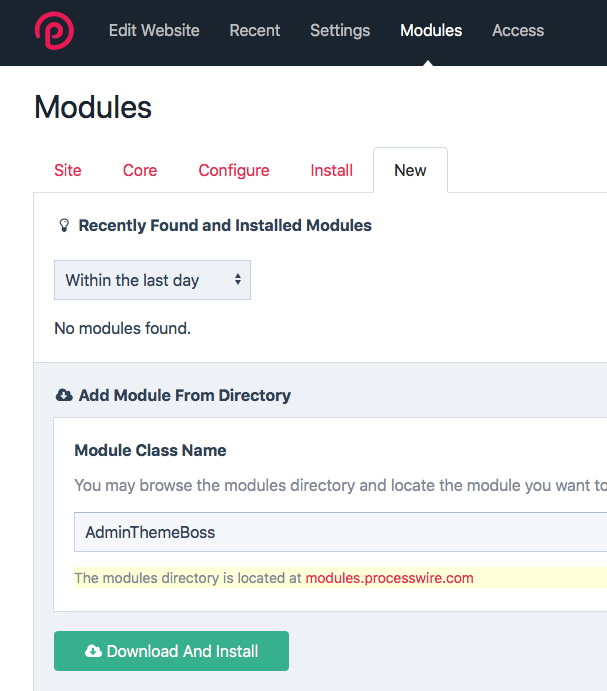A light and clean ProcessWire Theme based on Uikit 3. It features three color schemes, an enhanced breadcrumb as well as many subtile design enhancements. The way it's developed makes this module fully compatible with AdminThemeUikit and all other modules and hooks that take use this base theme.
Admin Theme BossA light and clear theme based on Uikit 3Features
- Five unique color options: blue, vibrant, black & pink
- Beautiful redesigned login screen
- Modern typography using Roboto Condensed
- Extended breadcrumb with edit links
- Extends the default AdminThemeUikit so you can continue using all current (and future) AdminThemeUikit features
- Option to activate theme for all users
- Compatibility with AdminOnStreoids and other third party modules
Release Updates
Features
Checkout the Releases Page and subscribe to updates or take a look at the CHANGELOG.md file for a full change log.
Color Variants:ProcessWire Blue
Dark Black
Vibrant Blue
Happy Pink
Smooth Green new with 0.6.1
Requirements
Requires AdminThemeUikit installed and activated.
Installation
- Make sure the above requirements are met
- Go to “Modules > Site > Add New“
- Paste the Module Class Name “AdminThemeBoss“ into the field “Add Module From Directory“
- Click “Download And Install“
- On the overview, click “Download And Install“ again
- On the following screen, click “Install Now“
Manually- Make sure the above requirements are met
- Download the theme files from GitHub or the ProcessWire Modules Repository.
- Copy all of the files for this module into /site/modules/AdminThemeBoss/
- Go to “Modules > Refresh” in your admin
- Click “Install“ on the “AdminThemeBoss“ Module
Modify yourself
This is how you modify the themes less files on your own: Run “yarn watch“ to recompile css on file change:
# Change into uikit folder:
$ cd AdminThemeBoss/uikit
# install node_modules:
$ yarn
# recompile on change
$ yarn watch
# or with npm:
$ npm run watchNow you can modify the less file(s) under “AdminThemeBoss/uikit/custom/…“. The primary theme file is “AdminThemeBoss/uikit/custom/theme/main.less“.
If you wan't to add your own theme, modify “AdminThemeBoss/uikit/themes.json“ and add your new less file ro “AdminThemeBoss/uikit/custom/newtheme.less“.
Update to latest AdminThemeUikit
There is a script that you can run to update the dependencies. It makes a backup of the current theme, downloads the latest AdminThemeUikit and puts everything back together.
License: MIT
See included LICENSE file for full license text.
© Noevu - Schweizer KMU Webseiten Entwicklung | ProcessWire Modules
Install and use modules at your own risk. Always have a site and database backup before installing new modules.