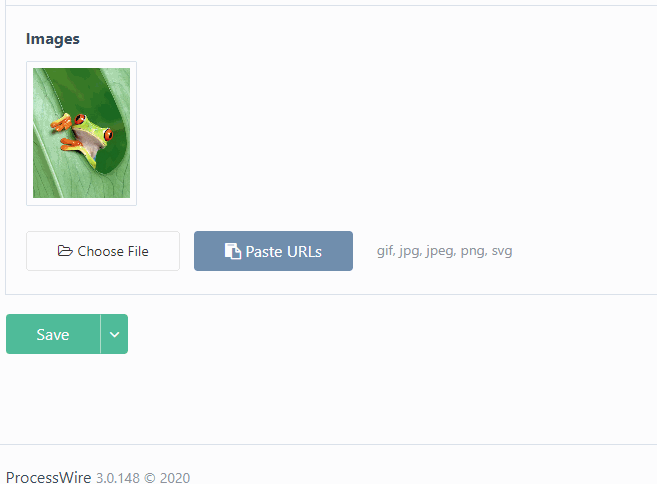Add Image URLs
A module for ProcessWire CMS/CMF. Allows images/files to be added to Image/File fields by pasting URLs or using the API.
Installation
Install the Add Image URLs module.
Configuration
You can add MIME type > file extension mappings in the module config. These mappings are used when validating URLs to files that do not have file extensions.
You can define a user agent string for websites such as Wikimedia that require a User-Agent header to be set. Example:
AddImageUrls/0.0 (https://github.com/Toutouwai/AddImageUrls; yourname@yourdomain.com)Usage
A "Paste URLs" button will be added to all Image and File fields. Use the button to show a textarea where URLs may be pasted, one per line. Images/files are added when the page is saved.
A Pagefiles::addFromUrl method is also added to the API to achieve the same result. The argument of this method is expected to be either:
- a URL: "https://domain.com/image.jpg"
- an array of URLs: ["https://domain.com/image1.jpg", "https://domain.com/image2.jpg"]
Example:
// Get unformatted value of File/Image field to be sure that it's an instance of Pagefiles
$page->getUnformatted('file_field')->addFromUrl("https://domain.com/path-to-file.ext");
// No need to call $page->save() as it's already done in the methodShould you have an issue using the method, please have a look at the "errors" log to check if something was wrong with your URL(s).
WebP conversion
The core InputfieldImage does not support images in WebP format. But if you have the WebP To Jpg module installed (v0.2.0 or newer) then any WebP images you add via Add Image URLs will be automatically converted to JPG format.
Install and use modules at your own risk. Always have a site and database backup before installing new modules.