Hope that everyone had a great New Year! It's been a busy week with traveling and family this week, so there's not much to reveal in this week's post… today is the only day I've been in the office all week. But we do have something new that I think you'll like. I think this update is best described in a problem/solution format…
The problem
When using a rich text editor (like CKEditor or TinyMCE) in ProcessWire, you can add images directly into the text. In fact, this is a very common thing, and something that I often do in these blog posts too. The image can either be one on the current page, or you can select an image from another page. But once the markup is generated for that <img> tag in the rich text field, it is static and ProcessWire knows nothing about it. This creates a few problems:
- If the image is deleted, then the
<img> tag pointing to it is still in place. The result is a broken image. - There's no way for the site administrator to know if there are any of these broken images, short of looking for 404s in the site logs.
- If the description associated with the image is changed, that change is not reflected in the "alt" attribute of the image, unless you update it manually.
- There's no way to clean-out all image size variations without also potentially breaking images in rich text fields.
As a markup-agnostic system, ProcessWire is not intended to solve all markup issues. But ProcessWire is intended to manage content, and what's described above is a content management problem that can only grow as scale increases. It's a problem that I think needs a built-in solution, even if it does get into the land of static markup.
The solution
As of today's commits to the dev branch, if you edit the field settings for a textarea field and click on the details tab, you'll see a new Content Type option called "Markup/HTML with image management". If you choose that option, ProcessWire will keep track of any images referenced in the markup. Here's what it does:
- Populates blank alt attributes with file description, at runtime. This ensures any changes to the file description are reflected in the image alt attribute (multi-language aware too, of course).
- Automatically re-creates image size variations that do not exist. This enables you to delete all your image size variations (perhaps to clean things up) and know that anything still in use will be automatically re-created as needed.
- Automatically removes
<img> tags that point to files that do not exist, so that front-end users won't ever see broken images. The broken image will still appear on the admin side, so that editors can easily find and correct it. - Record missing image errors to a log file (called markup-qa-errors.txt).
- Send notifications to system/admin user if any broken images are found (as well as current editing user, if applicable). This part requires that you also have the SystemNotifications module installed.
All of this works regardless of whether the referenced image is on the current page or on another page. This is most likely to be useful on your typical body copy text field. If you'd like to take advantage of this feature, grab the latest dev branch and go to Setup > Fields and edit any of your textarea fields. Click on the Details tab and select "Markup/HTML with image management" for the Content Type and save.
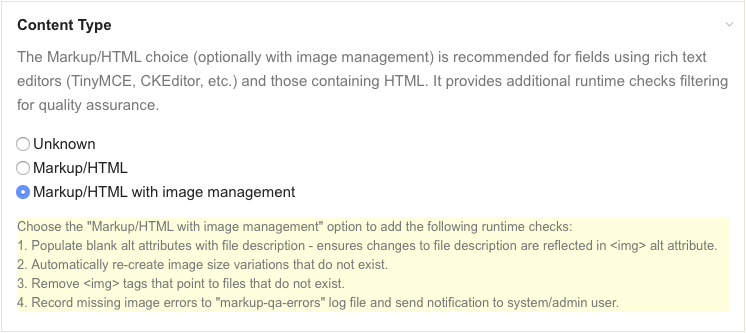
Why isn't this feature a Textformatter module?
This feature actually did start out as a Textformatter module, but I later decided it really should be built-in to the Textarea Fieldtype for a few reasons.
- This is something that you probably want on all Textarea fields that could potentially contain images. This is about quality assurance and making sure content isn't broken, in the same way that the existing Markup/HTML option is… we're just expanding upon what it does.
- While there is some text formatting going on here (inserting alt attributes and removing non-existent images), there's more than that. We're keeping track of image references, making sure they exist, re-creating image variations, and notifying administrators of problems.
- Lastly, we want the problem checks to run regardless of whether the page has output formatting enabled or not. Textformatter modules only run on the front-end of your site in output formatting mode. We want our problem checks to run even if you are in the admin.
Are there any drawbacks to using this?
There is minimal overhead associated with performing these checks. If the page has no img tags present, then there is no overhead at all. If there are img tags present, then the overhead is simply limited to locating the img tags and making sure the files exist.
Comments
Mike Anthony
This is a great addition!
Reply
ryan
The image has to be referred to in the markup of the img tag. PW doesn't have any options for creating image sizes by URL for the obvious security reasons (DOS and disk space).
Reply
Pete
That's good to know, thanks :)
Reply
Jan
Will any requested size variations be created or only ones that are referred to in text fields? I’m assuming it’s a bad idea to create them based on the requested filename alone, as one could probably try to DOS by requesting all possible sizes.
Reply
ryan
Pete, that's correct, it doesn't do anything with off-site images.
If using ProCache (or built-in template cache), then anything that's in the cache is still displayed. However, images are usually (always?) deleted in the PW admin, which would clear the cache upon page save. So I don't think it's likely you'd run into delayed behavior as a result of any caching unless the image was referenced from one page to another, and the page referencing it wasn't included in the cache clear. So if that was the scenario, and your cache expiration time was set to 1-hour, then that issue would resolve within 1 hour.
Reply
Can
thanks for the fast reply :)
and good to know about the new commit
it's awesome how fast the progress is those days :D
will observe new image management behaviour
thanks for mentioning the frontend for the recreation, so there is no way doing this via the api?
Reply
Pete
Fantastic feature - definitely useful on larger sites.
Out of interest, what does it do when scanning image tags if the image source is off-site? Presumably nothing.
Also, I assume ProCache would still show any broken images if the page was in the cache prior to this feature being set up on a field? Not a major problem as you can just empty the cache after setting this up if you use ProCache.
Reply
Ryan
Can, glad you like it. So long as you've got the "Markup/HTML with image management" enabled, it should re-create those variations. Though since this is still a dev branch feature, make sure you test it on a page or two before doing a mass delete of image variations across your site.
One thing to note is that the variations are re-created on the front-end (as part of PW's output formatting), so you'll want to view the page after deleting a variation. Usually this would happen naturally, but since you are testing it out, I just wanted to mention it.
I'd also encourage you to grab the latest commit from the dev branch (committed yesterday) that adds a "# variations" link in the header of every image. When you click that link, it opens a modal window to show all the variations, giving you the opportunity to selectively delete any that you want.
Reply
Can
That's amazing Ryan! Thank you!! =)
I'm so amazed about all updates, the dev is great so far.
One question, I think it fits quite good here right now.
I'm having an issue where images in CKE are not working because the file of this size (variation) is missing. Probably because of some upload issues.
But because the internet isn't the greatest over here, is there an API way to let processwire recreate the needed variations? Maybe removeVariations() the right thing for this? Does it recognize CKEditor variations too?
Cheers
Reply